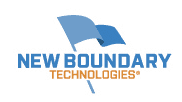- IT Management
- PC Power Management
- Internet of Things
- Company
- Support
- IT Management
- PC Power Management
- Internet of Things
- Partners

Experience Control™ of Your Software Distribution
- Simplify Packaging
- Improve Efficiency
- Increase Reliability
Is your software distribution process time-consuming and unreliable? Do your remote software installations impact your end-users with slow, unreliable installations? Simplify and automate your process with Prism Deploy® Packager. Achieve remote software installations that are up to 5 times faster than native installs with 100% reliability. Prism Deploy Packager allows you to package complex and legacy software, within hours or even minutes – enabling you to Experience Control in your demanding schedule.
New! Prism Deploy Packager now has full support for Windows 10®
Prism Deploy Packager makes software package creation simple, automated and granular. With Prism Deploy Packager’s intuitive interface, you can create, edit and customize your packages to meet the needs of your dynamic environment.
Key Features and Benefits of Prism Deploy Packager
Easy Package Creation: Simplifies and automates packaging large, complex software, such as office suites and CAD applications, with its built-in packaging wizard.
Unparallel Reliability: Produces 100% reliable remote software installations with its patented Conflict Checker®.
Quicker Installations: Installs software on Windows systems up to five times faster than native installations.
Whether you need to rollout a complex application suite, delete some troublesome software, install a new printer driver, or change users’ permissions on a registry key or file, Prism Deploy Packager makes it simple.
How Prism Deploy Packager Works
Prism Deploy Packager builds unique files containing everything necessary to efficiently and reliably distribute updates to PCs within your enterprise. Here are the steps to create and apply a Prism Package to perform the PC update:
- Using the guided Expert, take a baseline picture of a clean PC.
- Make changes (install software, delete software, update the registry, and so on).
- Capture the changes by comparing the baseline picture to the current state of the PC. This comparison produces the Prism Package.
- Examine, customize, add prerequisites and test your package - then it’s ready to distribute.
- After distributed to and executed on your identified PCs, the Prism Package will rapidly install the necessary changes to complete your update.
Contact Sales
Customer Success
"Prism Deploy Packager is very clear and intuitive to use for the administrator and while simultaneously solving very complicated problems. Also compelling about Prism Deploy Packager is its stability and the good and prompt support, which is especially important for our training organization. The support functions to our fullest satisfaction." - Stefan Berger, WIFI